1. Ahhhh! Unreal scale of 32. I new that I was going to put my level in to udk but I found out that unreal does everything by a diverse grid size. The power of 32 means that I had to resize all my meshes through a new X, Y, and Z grid.
2. But this means I can recreate designs better then before and also reduce poly.
3. I started to be more creative with the destroyed wall designs and found that it does look quite good with the soften normal edge tool..
4. To make it easier on myself I reduced the roof and it looks good with more wall reduce because of the flow of the landslide.
5. The Flow of design had to be improved and because it was scaled with the grid I was careful making the pivot point also scaled to the grid. I was then able to come up with a creative design that can go in the corner and it fits well.
6. I had space in the UV map so I started to design a lamp that can easily attach itself to the pillar.
7. Good to stand back and see how a texture looks at a distance.
8. I started to redesign the circular door and found that the width is out by one cube. It has an odd number and away to divide the grid by adding a division in 1 cube space.
9. I started to try and scale the circular door entrance and regretfully ignored the odd measurements that eventually will come to haunt me.
10. 1 cube causes an extreme problem because the rotating pivot doesn’t meet the grid.
11. BIG GRRR >.< !.13 by 13 an odd number. Really bad to work to a grid that has a round door. I could have made the entrance offset but I had an extra idea for the tiling.
12. Because I am slightly rescaling everything I found mistakes and was able to redesign a few things to reduce poly count.
13. I was glad I double checked because I found that the vertex’s didn’t merge properly so I had a huge fight with it and it’s invisible faces. Now because the tiles are 12-12 I can save time by creating 1 window to fit all. It was a good time to redesign some meshes for the better and get rid of unwanted faces.
14.
15. A lot of mesh’s that are out by one space. =(







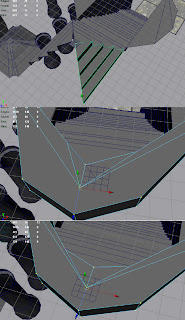







No comments:
Post a Comment